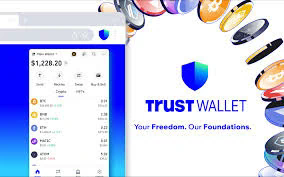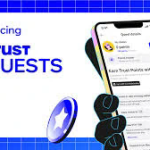How to Set Up a Trust Wallet: A Comprehensive Guide
### Introduction
In today’s digital age, the need for secure and user-friendly cryptocurrency wallets has never been more crucial. Trust Wallet, a decentralized mobile wallet founded in 2017, has gained significant traction due to its ease of use, security features, and extensive support for various cryptocurrencies and tokens. This article serves as a comprehensive guide on how to set up a Trust Wallet, delve into its features, and explore its advantages and limitations.
### Understanding Trust Wallet
Before diving into the setup process, it’s essential to understand what Trust Wallet is and why it’s a preferred choice among cryptocurrency enthusiasts.
#### What is Trust Wallet?
Trust Wallet is a non-custodial mobile wallet that allows users to store a wide array of cryptocurrencies and tokens safely. It is designed in a manner that gives users full control over their private keys, which are stored locally on their devices instead of on centralized servers. The wallet supports a multitude of cryptocurrencies, including Bitcoin (BTC), Ethereum (ETH), Binance Coin (BNB), and many ERC-20 and BEP-20 tokens.
#### Key Features of Trust Wallet
– **Decentralization**: As a non-custodial wallet, Trust Wallet ensures that users retain control of their funds.
– **Multi-Currency Support**: It supports thousands of cryptocurrencies, making it a versatile option for investors.
– **User-Friendly Interface**: The wallet features a straightforward and intuitive design that appeals to both novice and experienced users.
– **Built-in DApp Browser**: Users can access decentralized applications (DApps) directly from the wallet, allowing for seamless interaction with DeFi platforms and games.
– **Staking Support**: Trust Wallet enables users to stake certain cryptocurrencies, providing an opportunity to earn passive income.
– **Security Features**: Trust Wallet employs robust security measures such as encrypted private keys and biometric authentication.
### Preparing to Set Up Trust Wallet
Before installing Trust Wallet, ensure that you have the following:
1. **Compatible Device**: Trust Wallet is available for both Android and iOS devices, so ensure you have a smartphone or tablet that meets the app’s compatibility requirements.
2. **Stable Internet Connection**: A reliable internet connection is essential for downloading the app and completing subsequent transactions.
3. **Backup Storage**: Consider how you will securely store your recovery phrase, such as writing it down on paper and keeping it in a secure location.
### Step-by-Step Guide to Setting Up Trust Wallet
#### Step 1: Download the App
Visit the official website (https://trustwallet.com/) or go to your device’s app store (Google Play Store for Android or Apple App Store for iOS), and follow these steps:
– Search for “Trust Wallet.”
– Download and install the application on your device.
#### Step 2: Open Trust Wallet
Once the installation is complete, open the app. You will be greeted with the welcome screen. Here, you have two options:
1. **Create a New Wallet**: This is for users who are creating a wallet for the first time.
2. **Import Existing Wallet**: If you already have a Trust Wallet and need to restore it, select this option and enter your recovery phrase.
#### Step 3: Create a New Wallet
Choosing to create a new wallet prompts you to follow the steps below:
1. **Read and Accept Terms of Service**: Familiarize yourself with the terms and conditions.
2. **Set a Strong Password**: Password requirements may vary, but it’s generally advisable to use a combination of letters, numbers, and special characters.
3. **Generate a Recovery Phrase**: The app will generate a 12-word recovery phrase. This is crucial for recovering your wallet if you ever lose access. Write it down and keep it secure. Do not share this phrase with anyone!
4. **Confirm Recovery Phrase**: To ensure you’ve recorded it correctly, you may need to confirm the phrase by selecting the words in the correct order.
#### Step 4: Explore the Interface
Once your wallet is set up, you’ll see the main dashboard which displays your cryptocurrency balance. Familiarize yourself with the interface, which typically includes:
– **Wallet Dashboard**: Shows your assets and balances.
– **Receive Button**: For receiving payments.
– **Send Button**: For sending payments to others.
– **Swap/Exchange Option**: If applicable, this allows for easy exchanges between different cryptocurrencies.
– **DApps Section**: Access to decentralized applications for additional functionality.
### Adding Cryptocurrencies to Your Trust Wallet
#### Step 5: Add Coins and Tokens
To add cryptocurrencies to your Trust Wallet, follow these steps:
1. **Click on the “Receive” Button**: On your dashboard.
2. **Select the Cryptocurrency**: Choose from the list of supported assets or use the search feature to find a specific coin.
3. **Copy Your Wallet Address**: This address is what you’ll provide to send cryptocurrencies to your wallet.
4. **Send Funds**: Use another wallet or exchange to send cryptocurrency to your Trust Wallet address.
### Security Features of Trust Wallet
#### Securing Your Wallet
To ensure the safety of your assets, consider implementing the following security measures:
– **Backup Your Recovery Phrase**: Store it in a safe place and never share it.
– **Set Up Biometric Authentication**: If your device supports it, enable fingerprint or facial recognition for quick and secure access.
– **Enable Additional Security Features**: If prompted, consider utilizing additional security features provided by the app.
### Using Trust Wallet
#### Step 6: Sending and Receiving Money
##### Sending Money
1. **Navigate to the “Send” Section**: Tap on “Send” from your wallet dashboard.
2. **Select the Cryptocurrency**: Choose which cryptocurrency you want to send.
3. **Enter the Recipient’s Address**: Paste or scan the QR code of the recipient’s wallet.
4. **Input the Amount**: Specify how much you wish to send.
5. **Review Transaction Fees**: Trust Wallet may display transaction fees.
6. **Confirm Transaction**: Review the details and confirm the transaction.
##### Receiving Money
1. **Tap on the “Receive” Icon**: From your dashboard.
2. **Select the Asset**: You can choose the cryptocurrency you want to receive.
3. **Copy the Wallet Address or QR Code**: Share this with the sender to receive funds.
### Advanced Features of Trust Wallet
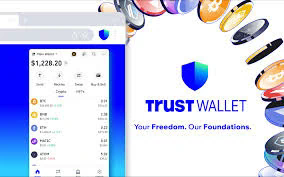
#### Staking with Trust Wallet
Trust Wallet allows users to stake certain cryptocurrencies directly within the app. This feature enables users to earn rewards on their held coins without moving them to separate platforms.
1. **Navigate to the “Staking” Section**: Available within the wallet interface.
2. **Select a Staking Asset**: Choose a coin that can be staked.
3. **Follow the Prompts to Delegate Your Tokens**: The wallet will guide you through the staking process.
### Using DApps on Trust Wallet
One of the standout features of Trust Wallet is its DApp browser, which allows users to interact with decentralized applications from within the wallet. To access DApps:
1. **Tap on the “DApps” Section**: Located on the main menu.
2. **Explore Popular DApps**: This section often lists popular decentralized exchanges, games, and other applications.
3. **Connect Your Wallet**: Many DApps will prompt you to connect your Trust Wallet before using their services.
### Conclusion
Setting up a Trust Wallet is a straightforward process that can be accomplished in just a few minutes. Its intuitive user interface, coupled with powerful features such as staking and DApp integration, makes it an attractive option for both novice and seasoned cryptocurrency users. However, users must be proactive in ensuring the security of their private keys and funds.
By following this comprehensive guide, you should now be equipped with the knowledge to set up Trust Wallet effectively, utilize its features, and navigate the exciting world of cryptocurrencies securely. Remember, the responsibility for your assets lies with you, so take the necessary precautions to safeguard your investments.